 Microsoft recently released a number of security patches for Office for Mac, including updates for Office 2008, Office 2004, and the Entourage Web Services Edition.
Microsoft recently released a number of security patches for Office for Mac, including updates for Office 2008, Office 2004, and the Entourage Web Services Edition.
According to a March 16th post on MacWindows.com, however, the Office 2008 update (12.2.4) may trigger the long-standing issue of being unable to save Word .doc & .docx files to a Windows server. If you have not been experiencing problems saving files to a Windows server, be very careful before applying this update!
MacWindows.com has posted several potential workarouuds for this issue, including disabling the autosave/recover feature & changing the owner of the sahre on the Windows server to NETWORK SERVICE.
As always, if you plan to upgrade, make sure you have a recent backup and complete plenty of testing before rolling out this upgrade.
Google Email Uploader for Mac Released
February 2, 2010
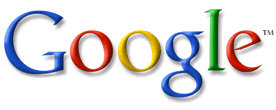
Late last week, Google released a Mac version of the Google Email Uploader application. The program can be used to upload emails from Apple Mail, Thunderbird and Eudora (or from any mbox or Maildir archive) to Google Apps hosted accounts. Finally, an easy way to centralize all those pre-gmail emails to an easily accessible (& searchable) location!
There is a drawback, however. Just like the Windows version, the application will only work with Google Apps email accounts. This means standard Google email accounts (accounts that end with gmail.com or googlemail.com) are not supported. It is unclear if & when support for gmail.com accounts will be added.
On launch, the Uploader will try to find local email archives in their usual locations on Mac OS X:
- Apple Mail: ~/Library/Mail
- Eudora: ~/Eudora Folder
- Thunderbird: ~/Library/Thunderbird
Individual mail folders from each archive can be selected, allowing you to pick & choose the emails you would like to upload. The Uploader will also attempt to preserve mail properties, such as Unread, Starred, Trashed, etc. & allows you to assign a custom label to the emails so they can be easily located once they have been uploaded. A screenshot of the interface is below:
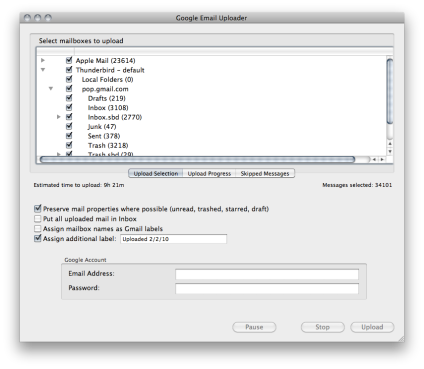
Google has provided a few tips to ensure the best experience when using the Uploader. They suggest starting small, as after about 500 emails the performance drops quite dramatically. They also recommend assigning a custom label to emails (it’s enabled by default) so that you can easily locate emails once they have been uploaded. It can also take some time for the Google Apps servers to process the uploaded email so if they don’t appear right away, be patient.
“Log to Desktop” & “Emulation” (test-run) options are also available. Full details can be found at the Official Google Mac Blog.
To download the application, go to Google Code.
Walt Mossberg’s Review of the Apple Tablet
January 25, 2010
Only three more days until the highly anticipated announcement. Get a taste of what’s to come with what just might be the best tech review ever…
Apple Event Scheduled for January 27
January 18, 2010

It’s official! Apple has scheduled a press event for January 27 at the Yerba Buena Center for the Arts Theater in San Francisco where it is widely expected that they will announce the upcoming release of a much anticipated portable tablet device. There has been considerable speculation about the device, with the Wall Street Journal reporting that the device will likely be a wifi-enabled 10-11 inch touch-screen tablet geared towards music, movies, photos & e-books. A more recent report, however, indicated the possibility of of a 22-inch touch-screen all-in-one device. Apple’s purchase of the domain islate.com has led to speculation that the device may be named iSlate or iTablet, although at this point, such rumors are purely speculation.
Analysts & fans alike have high hopes for the device, with rumors swirling that Jobs himself may have been in charge of product development. Jobs has long been known to have held a desire to bring Apple’s design sensibilities to the mobile market, going as far back as Apple’s early – & ill-fated – experiment with the Apple Newton.
This time, however, it looks like all of the necessary pieces could be in place for yet another coup by Apple in the world of consumer electronics. While many companies have been rushing tablet devices out to market in an attempt to grab an early lead, few can lay claim to a highly developed & widely adopted mobile ecosystem such as that possessed by Apple. With thousands of mobile applications, billions of downloads from iTunes, & the seamless integration of iTunes for media management, Apple is well placed to launch a device to dominate the market for tablet computing. Add to this the critical & consumer success of recent products like the iPod & iPhone, & the speculative hype behind the announcement of a virtually unknown product becomes a little easier to understand.

New Worm Targets Jailbroken iPhones
November 24, 2009

MacNewsWorld reported yesterday reported a new worm targeting jailbroken iPhones. The worm has been dubbed ‘Duh’ and unlike previous exploits, this version is malicious, establishing a command-and-control botnet that is capable of sending data back to a central server.
The default root (SSH) password is also changed, in an apparent attempt to make it more difficult to re-secure an infected iPhone. According to Paul Ducklin from Sophos, the password is changed to ‘ohshit’ & is done by rewriting it’s hashed value in the master password file.
Please note that this worm only appears to affect jailbroken iPhones – iPhone running Apple’s official OS are unaffected. Unfortunately, since jailbreaking an iPhone is considered a warranty violation, Apple has made little effort to allow for 3rd party anti-virus vendors to develop software to prevent such attacks, claiming jailbroken iPhones are already running ‘unauthorized software’ and as such are used at the owners risk.
Detailed instructions for changing the default root (SSH) password can be found at the JustAnotheriPhone blog. Using the free MobileTerminal iPhone application is the simplest & most straightforward option.
While changing the root password will certainly increase protection against the ‘Duh’ worm and any future attacks, currently, the only 100% secure iPhone is one that has not been jailbroken. If you are using an iPhone in an enterprise or other environment where data security is an issue, running a jailbroken iPhone is strongly discouraged.
To restore the Apple-authorized OS to an iPhone, simply connect the iPhone to iTunes & click the ‘Restore to Defaults’ button. This will erase all data on the phone & return it to factory settings. This support article from Apple describes the backup & restore process in detail.
Entourage 2008 Web Services Edition
November 22, 2009
![]() Microsoft recently updated Entourage 2008, releasing the Entourage 2008 Web Services Edition update, a small but noteworthy update that moves Entourage’s feature set a few steps closer to Outlook. The Web Services update abandons WebDAV in favor of the Web Services protocol for all communication with Exchange servers.
Microsoft recently updated Entourage 2008, releasing the Entourage 2008 Web Services Edition update, a small but noteworthy update that moves Entourage’s feature set a few steps closer to Outlook. The Web Services update abandons WebDAV in favor of the Web Services protocol for all communication with Exchange servers.
According to Microsoft, Exchange Web Services offers a “more robust feature set” and supports an Out of Office Assistant, logging, and improved Autodiscover and synchronization services. Stability and compatibility between email clients is improved by shifting responsibilities from client applications to the server.
- Intel, PPC G5 or PPC G4 processor (500MHz & higher)
- 512MB of RAM
- OS X 10.4.9 or later
- 1.5GB of free hard drive space
- Microsoft Office SP2 (12.2.0) or higher
- Microsoft Exchange Server 2007 SP1 with Connectivity to Update Rollup 4 or higher (Mailbox & Client Access servers)
NOTE: The Entourage 2008 Web Services Edition is NOT compatible with Microsoft Exchange Server 2003 or earlier. If access to earlier versions of Microsoft Exchange Server is required, do not apply the Entourage 2008 Web Services Edition update.
A comparison of features offered by WebDAV and Web Services:
| Function | Entourage 2008(Uses WebDAV and Exchange Web Services) | Entourage 2008, Web Services Edition |
|---|---|---|
| Provides logic for calendaring (such as handling meeting and calendar events) on the server | ||
| Synchronizes tasks with the Exchange server | ||
| Synchronizes notes with the Exchange server | ||
| Synchronizes categories with the Exchange server | ||
| Includes interoperability with Exchange server business logic | ||
| Provides GAL details | ||
| Enables meeting attachments | ||
| Provides logging | ||
| Enables Autodiscover service for hosted accounts | ||
| Synchronizes contacts with Exchange server | ||
| Enables implementation of corporate archival policies by using managed folders | ||
| Exposes attendee free/busy information | ||
| Enables delegate management (such as setting on-behalf rights) | ||
| Enables delegate access | ||
| Provides additional out-of-office settings, such as separate internal and external out-of-office messages | ||
| Provides access to Exchange server over HTTP | ||
| Synchronizes folders and items | ||
| Enables proxy auto-config (.pac) files | ||
| Resolves ambiguous names | ||
| Enables meeting reminders | ||
| Provides public folder support | ||
| Enables Spotlight search | ||
| Supports integrated Windows (Kerberos and NTLM) authentication and client certificate-based authentication |
Feature is included
Feature is not included
Microsoft Office Updates Released
November 19, 2009

Microsoft released three updates for it’s Office suite last week: Office 2004 for Mac 11.5.5 Update, Office 2008 for Mac 12.2.3 Update, & most importantly, Entourage 2008 Web Services Edition.
System Requirements:
Office 2004 11.5.6 Update: Mac OS X 10.2.8 or higher & the Office 2005 11.5.5 Update.
Office 2008 12.2.3 Update: Mac OS X 10.4.9 or higher & the Office for Mac 2008 Service Pack 1 (12.1.0).
Entourage 2008 Web Services Edition: Office 12.2.3 Update & Mac OS X 10.4.9 (client-side) as well as Microsoft Exchange Server 2007 with Service Pack 1 & the Connectivity to Update Rollup 4 or later.
The Office 2004 & 2008 updates are mostly security and stability updates with additional updates for Microsoft Document Connection included in the Office 2008 12.2.3 Update.
The Entourage 2008 for Mac Web Services Edition is a major update for Entourage/Exchange connectivity, moving Entourage to the Exchange Web Services protocol for Exchange communication. This allows for improvements in calendaring & stability, introduces the ability to sync notes, tasks, & categories, and enables diagnostic logging capabilities, among other features. Read more about the Entourage Web Services Update.
Updates can be downloaded using the Microsoft AutoUpdate Tool or via from the following links:
Microsoft Office 2004 for Mac 11.5.5 Update
Microsoft Office 2008 for Mac 12.2.3 Update
Microsoft Entourage 2008 Web Services Edition
As always, make sure to have a recent backup before running any updates. As will all Office for Mac Updates, there is no easy way to rollback an update short of removing & reinstalling the Office Suite.
10.6.2 Update Fixes Guest Account Bug
November 11, 2009
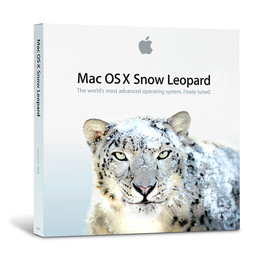
Apple released Mac OS X 10.6.2 updates yesterday, fixing a number of issues, including the Guest Account bug posted earlier that could potentially delete a user’s home directory.
Other fixes include native support for Apple’s new, multi-touch Magic Mouse, mobile account creation for Active Directory users, file sync for portable home directories, a fix for Mail crashes during Exchange setup, & an issue with graphics distortion in Safari Top Sites, among others.
Updates are available via software update or directly from Apple. Download the 10.6.2 combo update for servers or the 10.6.2 combo update for clients.
As always, make sure you have a current backup before applying any software updates. Read on for the full list of features/fixes.
What’s included?
General operating system fixes provided for:
• an issue that caused data to be deleted when using a guest account
• an issue that might cause your system to logout unexpectedly
• Spotlight search results not showing Exchange contacts
• the reliability of menu extras
• an issue in Dictionary when using Hebrew as the primary language
• shutter-click sound effect when taking a screenshot
• an issue with the four-finger swipe gesture
• an issue adding images to contacts in Address Book
• an issue in Front Row that could cause sluggish or slow frame rates while watching videos
• creation of mobile accounts for Active Directory users
• reliability and duration of VPN connections
• general reliability improvements for iWork, iLife, Aperture, Final Cut Studio, MobileMe, and iDisk
• overall improvements to VoiceOver performance
• this update addresses video playback and performance issues for iMac (21.5-inch, Late 2009) and iMac (27-inch, Late 2009) computers that may occur in some situations while AirPort is turned on
Fonts fixes provided for:
• an issue with font spacing
• an issue in which some Fonts are missing
• font duplication issues
• an issue with some PostScript Type 1 fonts not working properly
Graphics fixes provided for:
• an issue when connecting monitors to DVI and Mini DisplayPort adapters
• an issue in which the brightness setting may not be remembered on restart
• addresses functionality with specific display models
• general reliability and performance improvements when using some applications
Mail fixes provided for:
• a situation in which Mail’s unread count may not update properly as messages are read on another computer
• an issue in which deleted RSS feeds may return
• an issue in which Mail cannot preview or Quick Look attachments when composing a new message
• an issue that can cause Address Book and/or Mail to stop responding when opened
• an issue in which email messages received from an Exchange Server are not formatted correctly
• an issue in which Mail reports “Account exceeded bandwidth limits” for some Gmail accounts
MobileMe fixes provided for:
• performance when accessing files from iDisk via the Finder and syncing iDisk files
• an issue in which syncing iDisk files does not proceed beyond “checking items”
• reliability and performance when syncing contacts, calendars, and bookmarks with MobileMe (syncing with iTunes and iSync are also improved)
• an issue that prevents some users from logging into MobileMe via the MobileMe System Preference pane
Network file systems fixes provided for:
• compatibility with third-party AFP servers
• file synchronization for portable home directories
Printing and faxing fixes provided for:
• automatic printer updates improvements
• Print dialog allowing you to enter and send to more than one fax recipient
Safari fixes provided for:
• a graphics distortion issue in Safari Top Sites
• Safari plug-in reliability
iPhone hits TELUS stores today
November 6, 2009
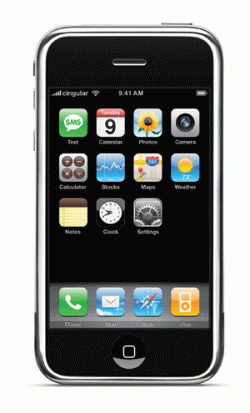 Today is the official launch of the iPhone running on TELUS’ new HSPA+ network built in partnership with Bell.
Today is the official launch of the iPhone running on TELUS’ new HSPA+ network built in partnership with Bell.
Pricing is the same as what is on offer from Rogers or Bell – $200 for the 16GB iPhone 3GS with a 3-year contract & $300 for the 32GB model ($99 for the iPhone 3G). TELUS also has 4 plans ranging from $50-$100 per month (with no extra fees), offering from 100-450 ‘anytime’ minutes & between 500MB & 3GB of data per month (including tethering). TELUS also includes its ‘5 Favourite Numbers’ package or double ‘anytime’ minutes in all plans plus enrollment in its ‘PERKS’ promotion, which offers various undisclosed offers to participating members.
Interestingly, none of the plans offered by TELUS mention Visual Voicemail, instead offering TELUS’ Voicemail 3. TELUS does adverties the Visual Voicemail service, however, leading me to believe that regardless of the plan you purchase, Visual Voicemail would be an additional fee.
While it is true that TELUS has waived the System Access & other fees it should be noted that they have boosted the core prices of their plans by $5 to make up for the difference in revenue.
Bell launches iPhone Today!!!
November 4, 2009
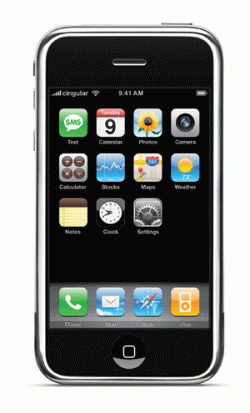 Today is Bell’s official launch of the iPhone running on the new HSPA+ network they built with TELUS.
Today is Bell’s official launch of the iPhone running on the new HSPA+ network they built with TELUS.
The 16GB iPhone 3GS is $200 with a 3-year contract from Bell. There are 4 plans which run from $45-$95 per month plus fees, giving customers more choices in plans than currently exists with Rogers, whose website currently lists 2 iPhone packages for $65 or $80 per month.
While there are a few more options in terms of plans on offer, the packages themselves are largely in-line with those on offer from Rogers. Bell offers between 500MB & 2GB of data & 100-500 ‘anytime’ local minutes, depending on the package selected. Bell’s Local Fab Five option is included in all plans.
There are a few interesting points to note about the plans, however. All plans include free wifi access at any Starbucks and additional data charges are a flat 3¢/MB without an any additional penalties (Rogers charges 50¢/MB for the first 60MB of addititional data then drops the rate to 3¢/MB). According to the iPhone in Canada blog, the data plans in all packages include tethering, although I have been unable to confirm this on Bell’s website.
Less appealing is the fact that the iPhone’s Visual Voicemail feature is only available with the $75 & $95 plans. Seems like a pretty steep trade off just for some free wifi when you’re in a Starbucks.
TELUS is launching their iPhone offererings November 5. Check back then for more info.